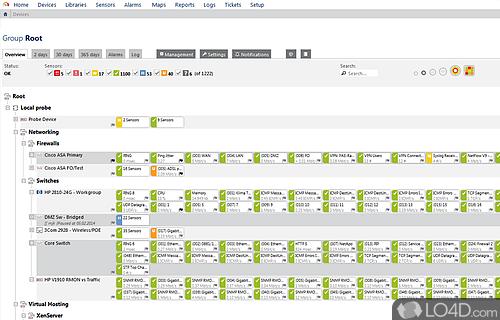
Network monitoring utility which displays visual elements like graphs for WiFi and LAN usage in a web browser with an array of advanced usage statistics.
PRTG Network Monitor is a powerful and advanced freeware network watcher app and network auditor, developed by Paessler AG for Windows.
The download has been tested by an editor here on a PC and a list of features has been compiled; see below.
An advanced network auditing tool which provides complete monitoring
PRTG Network Monitor is an advanced, monitoring solution for your entire network. The software's features include: up and downtime monitoring, traffic and usage monitoring, packet sniffing, fail over clustering, in-depth analysis and concise reporting. A user-friendly web-based interface allows users to quickly auto-discover and configure the network devices and sensors they wish to monitor. Supported methods for acquiring network usage data are SNMP and WMI, Packet Sniffing, and NetFlow. It also offers SMTP/IMAP Roundtrip-Email Monitoring and VMware Monitoring, VoIP Monitoring, Toplists for Packet Sniffing and Net flow Sensors, as well as sensor aggregation using its built-in Sensor Factory.
PRTG Network Monitor includes more than 150 sensor types for all common network services, allowing users to monitor networks for availability, speed and failures. As soon as an outage occurs, alerts are sent via email, SMS, pager messages and other means. Request times and downtime are recorded in an internal database, making it easy to compile performance, downtime and SLA reports. Monitoring, reporting, and notifications can be automatically scheduled at specific times. Network maps can be created which provide users with a unique visual network management tool.
Features of PRTG Network Monitor
- Application Performance Monitoring: Monitor performance of applications and services.
- Autodiscovery: Automatically detect devices and services on the network.
- Bandwidth Monitoring: Bandwidth usage and performance in real time.
- Business Process Monitoring: Monitor business-critical applications and services.
- Cloud Services Monitoring: Monitor cloud services such as Amazon Web Services, Microsoft Azure and Google Cloud Platform.
- Customization: Customize sensors and notifications for your network.
- Flexible Sensors: Choose from a wide range of sensor types to monitor the status of your network.
- Intrusion Detection: Detect network intrusions and protect against cyber-attacks.
- Maps & Reports: Create maps of your network and generate detailed reports.
- Network Monitoring: Comprehensive monitoring of network devices, including routers, switches, firewalls and more.
- Notifications: Receive alerts when thresholds are exceeded or problems occur.
- Protocols & Services: Support for a wide range of protocols and services.
- Traffic Analysis: Analyze traffic flows to identify malicious activities.
- Traffic Graphing: Visualize traffic trends and diagnose network bottlenecks.
- VPN Monitoring: Monitor VPN tunnels and ensure secure remote access.
Compatibility and License
Is PRTG Network Monitor free?
PRTG Network Monitor is a restricted version of commercial software, often called freemium which requires you to pay a license fee to unlock additional features which are not accessible with the free version. Download and installation of this software is free, however other similar programs are available from network auditing software which may have what you need. 24.3.98.1210 is the latest version last time we checked.
What version of Windows can PRTG Network Monitor run on?
PRTG Network Monitor can be used on a computer running Windows 11 or Windows 10. Previous versions of the OS shouldn't be a problem with Windows 8 and Windows 7 having been tested. It comes in both 32-bit and 64-bit downloads.
Filed under:


